Requirements
Read How to get started with TunnelGuru before this
1.Java Runtime enviroment which you can Download http://filehippo.com/search?q=Java
2.Tunnel Guru clienthttp://www.mediafire.com/download/g2ksl0l9d0d0m0l/TG%20new%20HTTP%20confidential.rar
3.Username and Password http://www.tunnelguru.com/registration.php
IF You have all these then proceed here below
1.Register for username and password on requirement 3 link
2.Download new TG client from requirement 2
3.Install WinRAR if it not present in your pc(requirement 4)
4.Use WinRAR to unzip/Extract TGv.2.6.0.0.zip
If no idea on how to unzip look on this image
5.Open the folder and Run TunnelGuru client
6.Fill the credentials as shown below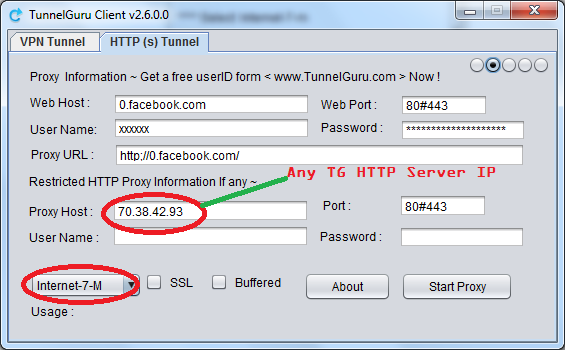
7.Press start Proxy and Press Ok for the messages that will Pop up and lastly it will say “SUCESSFUL..”
You may get errors but dont care Go ahead till it says successfully

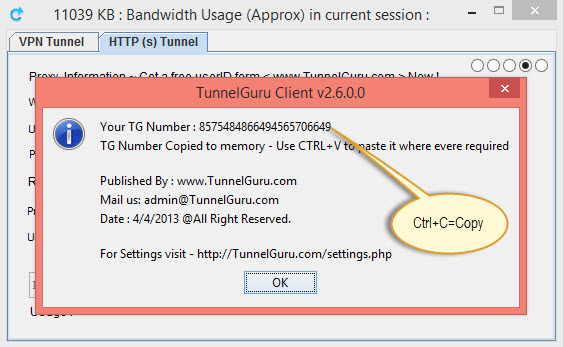

.Fungua TG client yako afu fuatisha picha
Kwnye Keyboard yako bofya CTRL+C ili ku-copy TG number
Baada ya hapo Login http://tunnelguru.com/account.php afu update TG number yako
hakikisha umejaza kwenye Box moja tu na hakikisha TG Client ipo Desktop usiamishe mpaka subscrption yako iishe
You are done now but the issue is that You will not be able to acess Internat Till you configure browser settings with Proxy server 127.0.0.1:6052 and Torrent clients use 127.0.0.1:6055
you may use any browser but the good browser i prefer for you tou use this browser called maxthon
that you may download it from here http://www.maxthon.com/
there after you need to fill the port setting in that maxthon browser as follows
Go to the URL after installing it the write the world about:config as i have shown you below then you will see the set up
these are the set up page that you will see
then after click the highlighted icon written proxy
then after you will see this below
click the world add then do as follows
fill as it is never mind about user name and paswd you may put watever user and paswd you like
.
the go to your browser and do what ever you like in internet
contact me in any problem 0688148836
au soma hapaaaaaa
<> How to Setup TunnelGuru in you PC :
1> Install -JAVA7 [ http://Tunnelguru.com/java ] Recommended use this java
2> Quick Register - http://tunnelguru.com/registration.php
3> Downlaod from here - http://tunnelguru.com/download.php
<> What it is :
Fast HTTP(S) Tunnel , VPN Tunnel Proxy.
ICMP Tunnel ,DNS Tunnel ,Web Proxy.
Full Blown Speed , Value for Money.
Voucher Code never Expires
<> settings :
First Update TG no [ TG Client->About Box] in web account.
REdownload v2.6.0 AGAIN now
Use following settings.
In Mozilla point to 6052 for all protocol.
If you Proxifier you can use port 6054/6055/6056.
For more info/voucher Call : 0688148836 au text me
Server IP: [ Proxy Host ]
95.211.191.132 [ Netherlands-1 ] ( TORRENT Allowed )
95.211.191.170 [ Netherlands-2 ] ( TORRENT Allowed )
70.38.42.92 [ Canada-1 ]
70.38.42.93 [ Canada-2 ]
199.189.110.28 [ USA-1 ]
199.189.110.29 [ USA-2 ]
46.23.64.83 [ UK-1 ]
46.23.64.84 [ UK-2 ]
Disable Antivirus for better speed!!!
VPN over HTTP
If you want to use VPN over HTTP..First Start HTTP Tunnel ( above steps)
Then Come to VPN TAB and Start VPN ( following exact settings-screenshot).
Please note: Use both HTTP and VPN server from same location.
Say You have first started HTTP using any UK location server , Then use TCP VPN server from UK location only.
If you are usign VPN do not forget to REMOVE proxy setigns from individual application like Mozilla etc..
1> Install -JAVA7 [ http://Tunnelguru.com/java ] Recommended use this java
2> Quick Register - http://tunnelguru.com/registration.php
3> Downlaod from here - http://tunnelguru.com/download.php
<> What it is :
Fast HTTP(S) Tunnel , VPN Tunnel Proxy.
ICMP Tunnel ,DNS Tunnel ,Web Proxy.
Full Blown Speed , Value for Money.
Voucher Code never Expires
<> settings :
First Update TG no [ TG Client->About Box] in web account.
REdownload v2.6.0 AGAIN now
Use following settings.
In Mozilla point to 6052 for all protocol.
If you Proxifier you can use port 6054/6055/6056.
For more info/voucher Call : 0688148836 au text me
Server IP: [ Proxy Host ]
95.211.191.132 [ Netherlands-1 ] ( TORRENT Allowed )
95.211.191.170 [ Netherlands-2 ] ( TORRENT Allowed )
70.38.42.92 [ Canada-1 ]
70.38.42.93 [ Canada-2 ]
199.189.110.28 [ USA-1 ]
199.189.110.29 [ USA-2 ]
46.23.64.83 [ UK-1 ]
46.23.64.84 [ UK-2 ]
Disable Antivirus for better speed!!!
VPN over HTTP
If you want to use VPN over HTTP..First Start HTTP Tunnel ( above steps)
Then Come to VPN TAB and Start VPN ( following exact settings-screenshot).
Please note: Use both HTTP and VPN server from same location.
Say You have first started HTTP using any UK location server , Then use TCP VPN server from UK location only.
If you are usign VPN do not forget to REMOVE proxy setigns from individual application like Mozilla etc..



